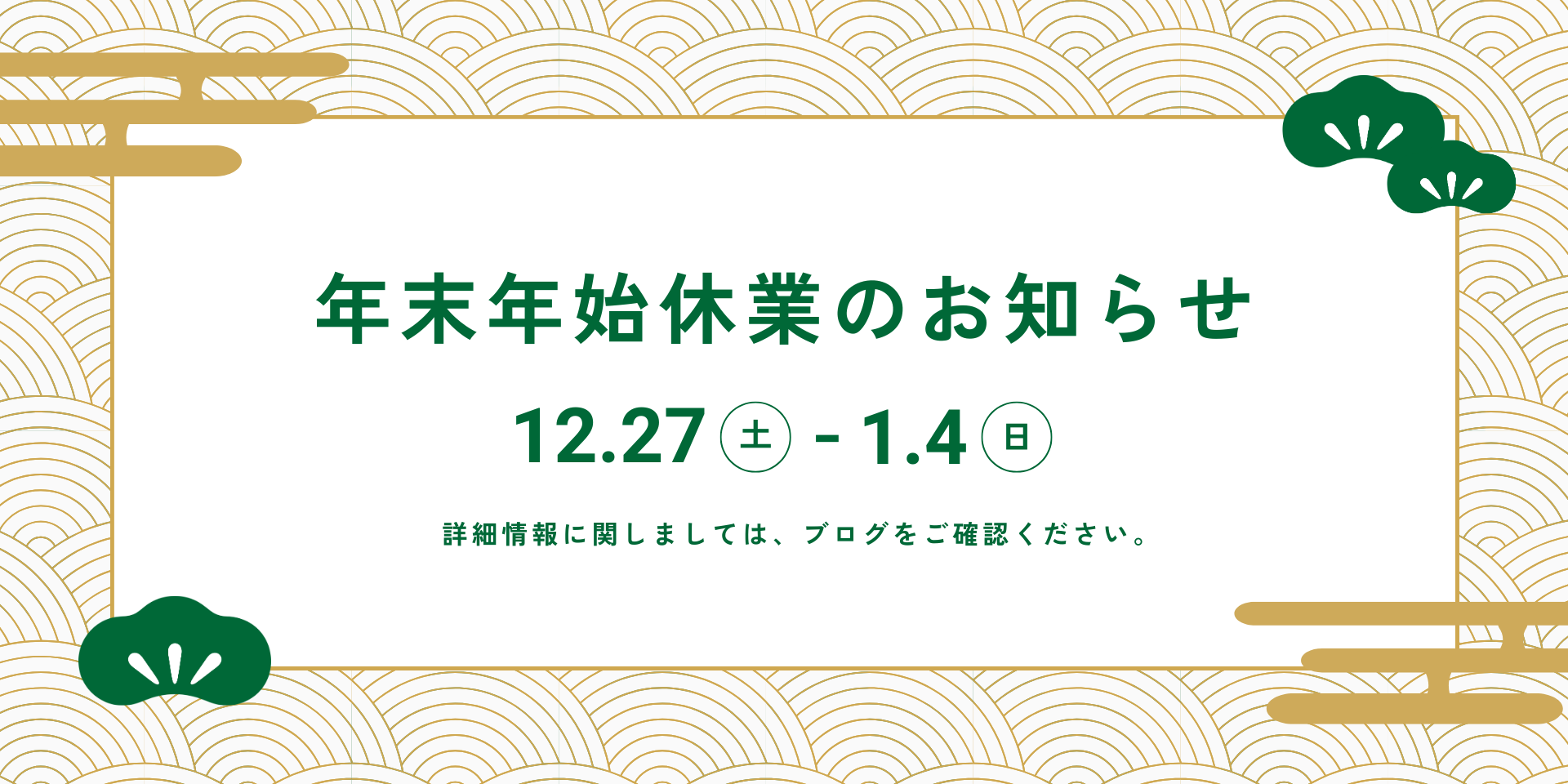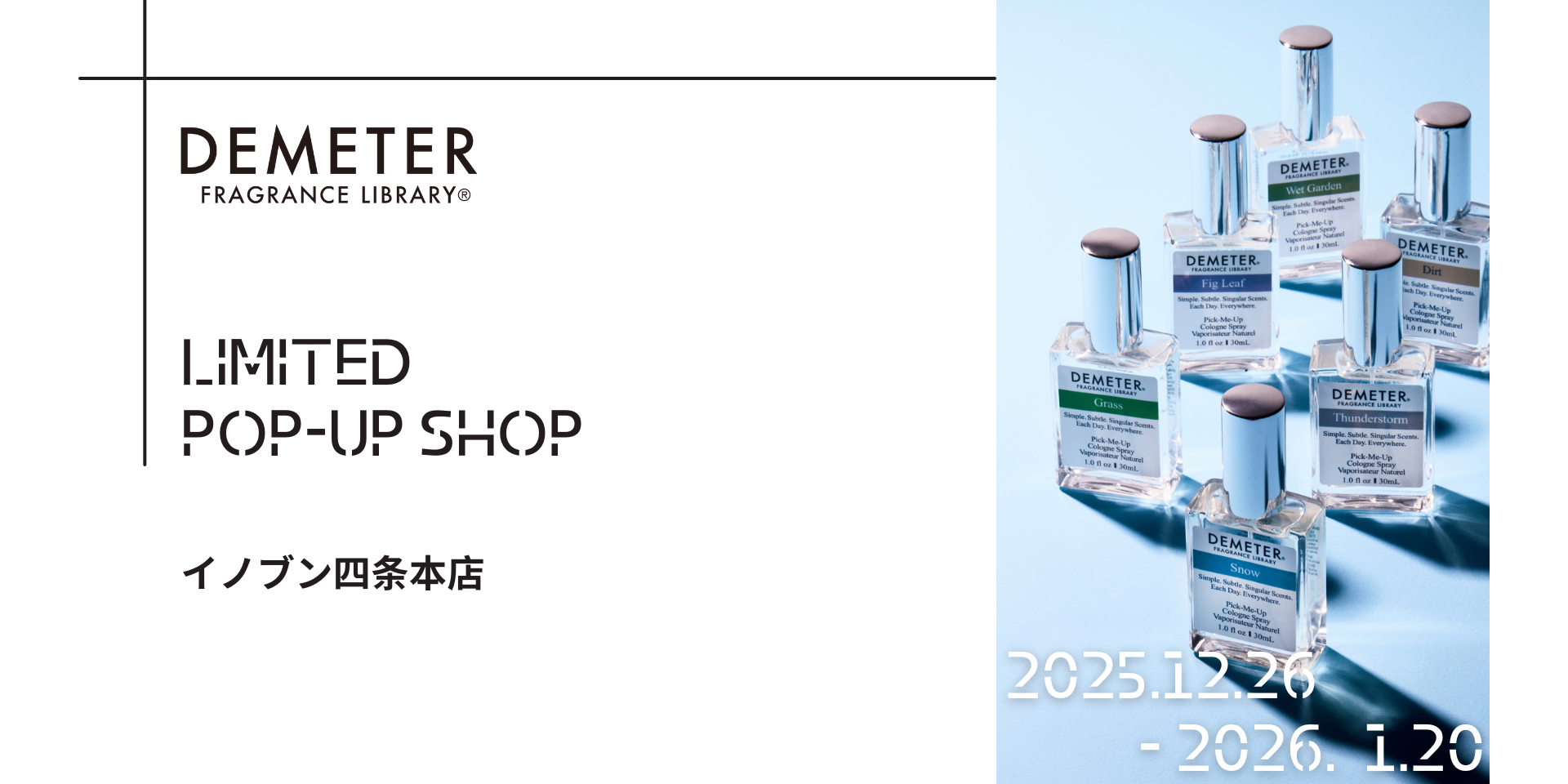Blog Shortcode
This is a very versatile shortcode, allowing you to display posts on any page. Choose from 6 blog designs along with a plethora of customization options. Create unlimited blog pages each with a unique look and category of posts. Compatible with both single and dual sidebars, the blog shortcode also allows you to build magazine style layouts, the possibilities are amazing!
常設店舗一覧
常設店舗情報を更新いたしました。 詳しくは下記をご覧ください。(2025.11更新) ______________________ ▼新規追加8店舗 店舗 :蔦屋書店 新潟万代 住所 :新潟県 新潟市 中央区幸西3-1-6 TEL :025-249-0066 営業時間:9:00~22:00/8:00~22:00(土日祝) 公式HP:https://store-tsutaya.tsite.jp/store/detail?storeId=3012 店舗 :蔦屋書店 本庄早稲田店 住所 :埼玉県 本庄市 早稲田の杜2丁目1番46号 TEL :0495-27-3310 営業時間:9:00~22:00/8:00~22:00(土日祝) [...]
年末年始休業のお知らせ
誠に勝手ながら、本年度の年末年始休業を以下の日程で実施させて頂きます。 期間中は何かとご迷惑をおかけ致しますが、何卒ご理解賜りますようお願い申し上げます。 休業期間:2025年12月27日(土) ~ 2026年1月4日(日) 休業前の最終受付は2025年12月26日(金)の15時までのご注文で29日(月)出荷※、 (※コンビニ支払いの場合は26日15時に確認が取れた場合のみ) 以降の受付分は2026年1月5日(月)より順次出荷となります。 尚、12月27日から1月4日までに頂いたお問い合わせに関しましても、 1月5日(月)以降に順次返答させて頂きます。 以上、宜しくお願い申し上げます。
公式LINE 友だち新規追加キャンペーン
皆様、こんにちは。 クーポン情報のお知らせです! ただいま、LINEで友だち新規追加していただくと、 お買い物がお得になる500円クーポンをプレゼント🎁 期間限定キャンペーンとなりますので、このチャンスをお見逃しなく! 今後もLINEでは、友だち限定クーポンやイベント情報、 新商品についてなど、最新情報をいち早くお届けいたします ぜひ、この機会にLINE公式アカウントを友だち追加して、 お得にお買い物をお楽しみください✨ 【キャンペーン期間】 2025年12月19日(金) 12:00 ~ 2025年12月26日(金) 17:00 【お友だち追加方法】 ▶下記、友だち追加ボタンをクリック。 [...]
ポップアップイベントのお知らせ
皆様、こんにちは。 いつもご愛顧いただき誠にありがとうございます。 このたび、2025年12月26日(金)~2026年1月20日(火)の期間中、 京都・イノブン四条本店3階 にて、ポップアップイベントを開催いたします! 冬にぴったりの甘い香りや、季節感あふれるお花の香りなど、 新年の贈り物にもおすすめのアイテムを多数ご用意して、皆様をお待ちしております。 帰省や初詣、お正月のお買い物の際に、ぜひお立ち寄りください。 ■展開商品■ 全60種類。詳細は下記画像をクリック! ※在庫のお問い合わせは店舗までお願い致します。 ■開催期間■ 2025年12月26日(金)~2026年1月20日(火) ※日時・期間は変更する場合がございます。 [...]
6 Design Layouts To Select
Each blog shortcode can use any of our 6 designs and can be used with a single or dual sidebar. Each instance has its own set of options for customization providing ultimate flexibility per use.
Create Unlimited Blog Pages
The Blog shortcode allows you to use it on as many pages as you wish. Each instance can have a unique set of categories that display giving you superior flexibility for various types of layout, even magazine style.
Loaded With Customization Options
Each blog instance you use has a massive set of options for customization. These options allow you to choose how each set of posts display, making it unique to your site.

Number Of Posts
This option allows you to control the number of posts that will display with the blog shortcode.

Categories
This option allows you to choose which category or categroies will display with the blog shortcode.

Exclude Categories
This option allows you to easily exclude one or more categories. Perfect for those who have many.

Post Excerpt
This option allows you to show a post excerpt or the full content of each blog post.

Post Thumbnail
This option allows you to show or hide the blog post image that dispalys on each of your posts.

Type of Scroll
This option allows you to choose infinite scroll, or classic numerical pagination for your posts.

Pagination Type
This option allows you to choose if pagination will display for navigating through posts.

Post Title
This option allows you to show or hide the blog post title that dispalys on each of your posts.

Strip HTML
This option allows you to strip HTML from the post, which is perfect for when using excerpts.
Total Control Over Meta Deta Display
With each blog shortcode comes a full set of options for meta data. These options allow you to enable or disable each different section of meta data, or the entire set together.

- Show or hide all meta info with one easyoption.
- Show or hide the author of the post.
- Show or hide the individual post categories.
- Show or hide the comment icon and number.
- Show or hide the date of the post.
- Show or hide the Read More link with icon arrow.
- Show or hide the tags of the post.
Complete Set of Options
That’s not all, see below for the every option included with the blog shortcode.
- number_posts = numerical value to show how many posts you want per page, example 5. Can be -1 which means all posts will be displayed on one page
- cat_slug = slug name of the category from which you want the posts to be displayed. Use a , for multiple categories
- exclude_cats = slug name of the category you want to exclude. Use a , for multiple categories
- title = one of these values: yes, no. This will show or hide the title
- thumbnail = one of these values: yes, no. This will show or hide the image thumbnail
- excerpt = one of these values: yes, no. This will show or hide the excerpt
- excerpt_words = numerical value that controls length of excerpt
- meta_all = one of these values: yes, no. This will show or hide all meta info
- meta_author = one of these values: yes, no. This will show or hide the author
- meta_categories = one of these values: yes, no. This will show or hide the categories
- meta_comments = one of these values: yes, no. This will show or hide the comments
- meta_date = one of these values: yes, no. This will show or hide the date
- meta_link = one of these values: yes, no. This will show or hide the link
- paging = one of these values: yes, no. This will show or hide pagination
- scrolling = one of these values: pagination or infinite
- strip_HTML = one of these values: yes, no. This will show or hide HTML in the excertps
- blog_grid_columns = one of these values: 2, 3, 4, 5, 6. Controls the column width of blog grid layout
- layout = one of these values: large, medium, large alternate, medium alternate, grid, timeline
- class = add a custom class to the wrapping HTML element for further css customization.
- id = add a custom id to the wrapping HTML element for further css customization.